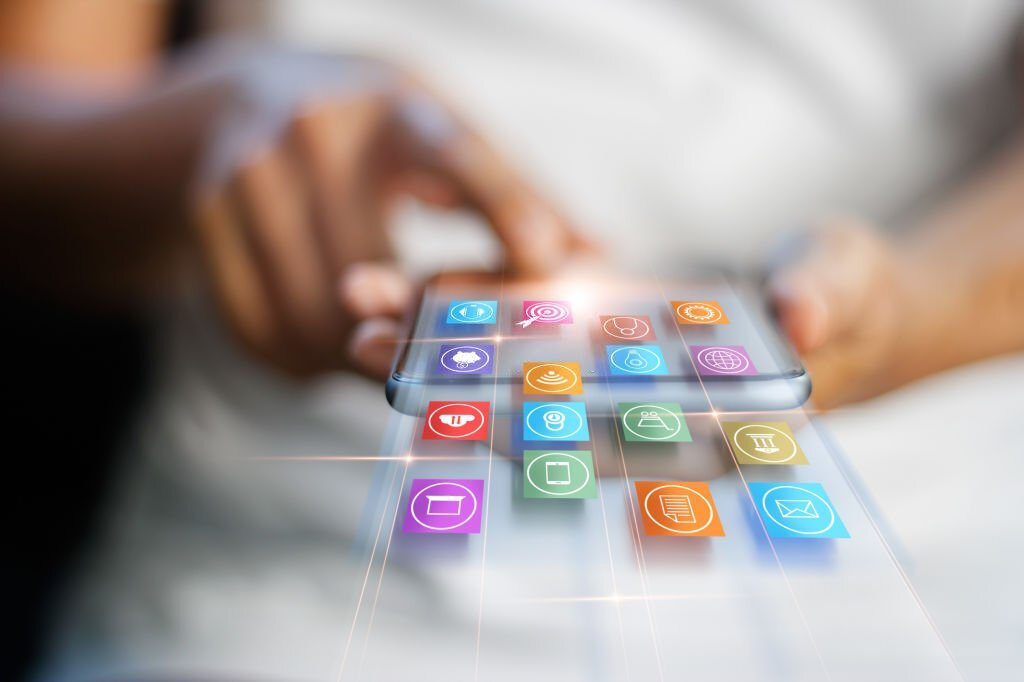Scratch Programming
Ashtrix is happy to Introduce Scratch Program. Scratch is a visual programming language that allows students to create their own interactive stories, games, and animations. As students design Scratch projects, they learn to think creatively, reason systematically, and work collaboratively.
Here is your chance to introduce your kid to Scratch Program through our exclusive module. Here the kids will be trained from the foundation level to understand the principles of Scratch right from the basics.
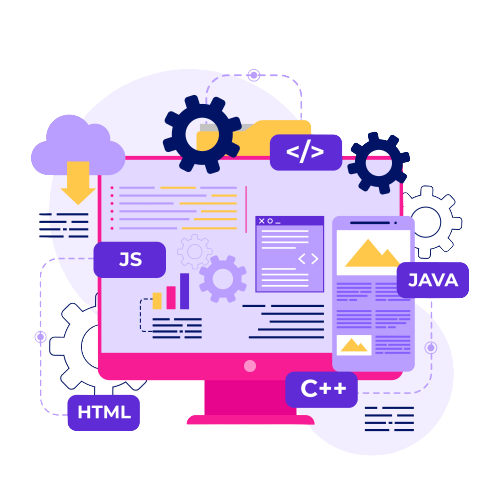
Curriculum

1. Understand how you can draw your own sprite.
2. Understand how to write in your sprite.
3. Understand how to upload your sprite.
- Learn how to move the sprites.
- Learn how to create a variable and the purpose of using it.
- Learn how to play a sound.
- Learn how to make a character to jump.
- Learn how to play sound.
- Learn how to code multiple characters.
- Learn how to move multiple character.
- Learn Dynamic Mouse Interaction. Learn how to act on Receiving Messages
- Learn how to use the Conditional IF THEN ELSE Statement.
- Boost Analytical Thinking.
- Learns how to use the operators for calculation.
- Boost Analytical Thinking.
- Learns how to use the operators for calculation.
- Learn how to use an Extension blocks .
- Learn how to draw different shapes.
- Learn how to change the colors and thickness of the pen.
- Concepts of Angles and Direction
- Learn How to create an interaction between two sprites.
- Learn how to broadcast the message.
- Learn how to switch the backdrops.
- Learn how to use Conditional OR Operator.
- Learn how to broadcast the message.
- Learn how to use video sensing blocks.
- Learn how to pop the characters by your hand.
- Learn how to draw the sprites and move them.
- Learn how to use IF-ELSE conditions.
- Learn how to create blocks
- Learn how to interact with sprite using Keyboard.
- Learn how to program Multiple Sprites.
- Understand the concept of Sprite Layers
- Learn how to Animate a Sprite
- Concepts of Time and Motion.
- Learn how to Make Costumes
- Learn how to Switch between Costumes
- Make 21 Instruments in 1 Piano
After successful completion of the modules, students will be awarded with an International certificate(STEM Accredited) which would be adding more value to their profile.
Greeting Cards

- Understand how you can draw your own sprite
- Understand how to write in your sprite
Understand how to upload your sprite
Banana Catching Game
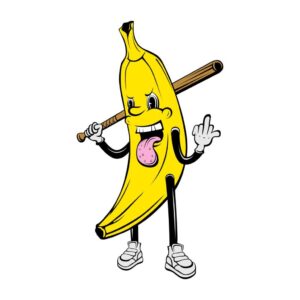
- Learn how to move the sprites
- Learn how to create a variable and the purpose of using it
- Learn how to play a sound
Obstacle Avoiding Character Jump

- Learn how to make a character to jump
- Learn how to play sound
- Learn how to code multiple characters
- Learn how to move multiple character
Shark Attack

- Learn Dynamic Mouse Interaction
- Learn how to act on Receiving Messages
- Learn how to use the Conditional IF THEN ELSE Statement
Creating a Story

- Learn How to create an interaction between two sprites
- Learn how to broadcast the message
- Learn how to switch the backdrops
Pong Game

- Learn how to use Conditional OR Operator
- Learn how to broadcast the message
Video sensing balloon game
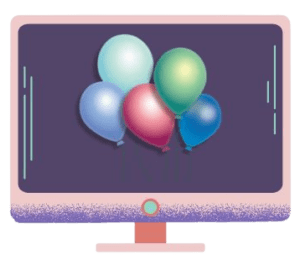
- Learn how to use video sensing blocks
- Learn how to pop the characters by your hand
Flappy Bird game
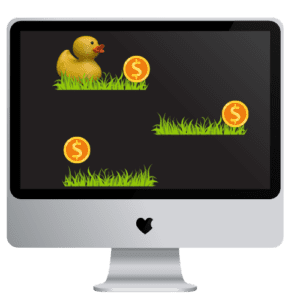
- Learn how to draw the sprites and move them
- Learn how to use IF-ELSE conditions
- Learn how to create blocks
Paint with Gobo
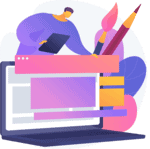
- Learn how to interact with sprite using Keyboard
- Learn how to program Multiple Sprites
- Understand the concept of Sprite Layers
The PicoShow

- Learn how to Animate a Sprite
- Concepts of Time and Motion
Piano

- Learn how to Make Costumes
- Learn how to Switch between Costumes
- Make 21 Instruments in 1 Piano
Certificate Awarding
 After successful completion of the modules, students will be awarded with an International certificate(STEM Accredited) which would be adding more value to their profile
After successful completion of the modules, students will be awarded with an International certificate(STEM Accredited) which would be adding more value to their profile
Other Courses
Don’t wait to achieve your goals. Enroll now
Don’t delay your success. Seize the opportunity to achieve your goals. Enroll with us today and take the first step towards realizing your dreams. Start your journey now!

Curriculum

1. Understand how you can draw your own sprite.
2. Understand how to write in your sprite.
3. Understand how to upload your sprite.
- Learn how to move the sprites.
- Learn how to create a variable and the purpose of using it.
- Learn how to play a sound.
- Learn how to make a character to jump.
- Learn how to play sound.
- Learn how to code multiple characters.
- Learn how to move multiple character.
- Learn Dynamic Mouse Interaction. Learn how to act on Receiving Messages
- Learn how to use the Conditional IF THEN ELSE Statement.
- Boost Analytical Thinking.
- Learns how to use the operators for calculation.
- Boost Analytical Thinking.
- Learns how to use the operators for calculation.
- Learn how to use an Extension blocks .
- Learn how to draw different shapes.
- Learn how to change the colors and thickness of the pen.
- Concepts of Angles and Direction
- Learn How to create an interaction between two sprites.
- Learn how to broadcast the message.
- Learn how to switch the backdrops.
- Learn how to use Conditional OR Operator.
- Learn how to broadcast the message.
- Learn how to use video sensing blocks.
- Learn how to pop the characters by your hand.
- Learn how to draw the sprites and move them.
- Learn how to use IF-ELSE conditions.
- Learn how to create blocks
- Learn how to interact with sprite using Keyboard.
- Learn how to program Multiple Sprites.
- Understand the concept of Sprite Layers
- Learn how to Animate a Sprite
- Concepts of Time and Motion.
- Learn how to Make Costumes
- Learn how to Switch between Costumes
- Make 21 Instruments in 1 Piano
After successful completion of the modules, students will be awarded with an International certificate(STEM Accredited) which would be adding more value to their profile.